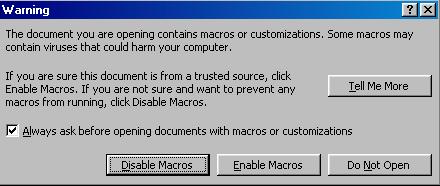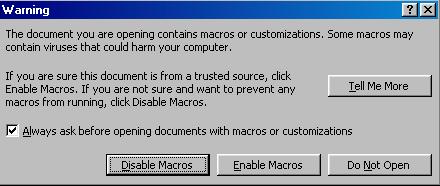Office '97 and macro viruses
Microsoft Office applications including Microsoft Word and Microsoft Excel are designed to protect you from macro viruses including the "Melissa" and "Papa" viruses and any variants, provided the macro virus protection in these applications is turned on (which is the default setting). With the macro virus protection turned on, every time you open a document that contains macros, a dialog box appears and asks you to choose whether to enable or disable included macros. You should always disable macros when you are not certain of their purpose or functionality. By choosing to disable the macros, you will prevent any macro viruses from running, preventing infection by the virus. The virus is only activated if you open the attached document and choose to enable the macros or if your macro virus protection settings have been previously turned off and you open the attachment.
It should be noted that even if the message containing the virus is not opened, it could still infect others if it is forwarded. To minimize risk from this virus and to prevent spreading the virus further, if you receive e-mail with the above-mentioned attachment and/or subject line, you should delete it immediately without opening the message.
If you have the proper options set you should see the following box when opening a Word docuemnt or Excel
spreadsheet that contains a Macro:
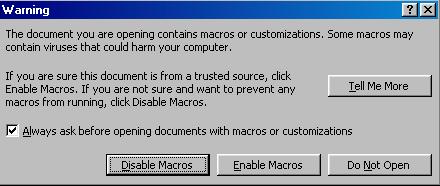
How do I enable the virus protection?
In Word 97 and Excel 97
- On the Tools menu, click Options.
- On the General tab, check Macro Virus Protection.

IMPORTANT NOTE: If you are not able to follow the steps above because
you cannot find the menu items, you may already be infected.
If so, run anti-virus software containing the latest update, and scan your system often.
Support for this particular virus is already available from a number of anti-virus companies.
If you are not able to run anti-virus software, it will be necessary to delete or rename
your normal.dot file. This is Word's global template that will automatically be recreated
once Word is launched. After this is done, repeat the steps above.
How do I ensure I will not be infected?
- Ensure the Office macro virus protection is turned on as described above. Always choose "disable macros" when asked, if you are unsure of the purpose of the macro in the document. Doing so will still allow you to open the document and read its contents. Once certain the macro is safe, and only if you need to run the macro, you can then re-open the document and enable the macro.
- Run the latest anti-virus software, and scan often. This is how you can ensure that the macros in documents are safe. Disinfectors for this particular virus are already available from a number of anti-virus companies.
If your Anti-virus software has not been updated in 6 months, you may be exposing yourself to the
latest viruses!
- Communicate this information to all those who could become infected.
Email Viruses
It is worth noting that it is impossible to contract a virus from opening an email. Often when
you see emails saying you will contract a virus if you open an email with the Subject line
blah blah, the virus is that you send this email onto your friends who pass it along etc.
This in turn plugs mail servers. It is a hoax.
Also, data only formats like graphic files
JPG/GIF/BMP/MPEG/AVI and sound files wav/mp3 can not spread viruses. To spread a virus there
has to be a way of excuting a program such as an executable or macro.